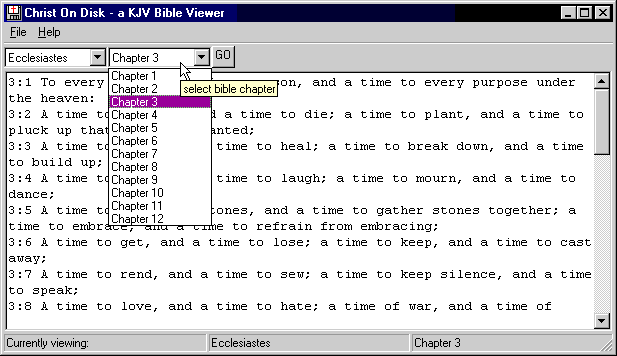KEY FEATURES
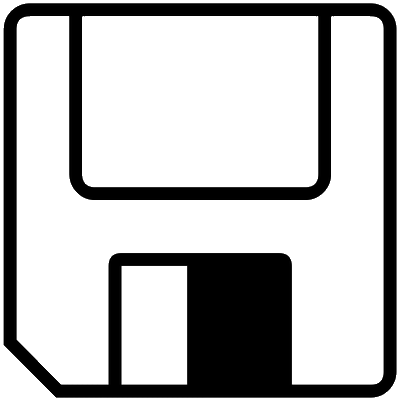
Tiny
Christ on Disk is a mere 1.29Mb in size, and fits comfortably on to a 3.5" floppy disk. For comparison, the plain text of the complete Bible is 4.4Mb, yet Christ on Disk contains all this plus a viewing program in a tiny package!

Complete
Christ on Disk contains all 66 books of the Old and New Testaments in the English KJV Holy Bible, from Genesis to Revelation. That's well over 1000 chapters, and in excess of 30,000 verses!
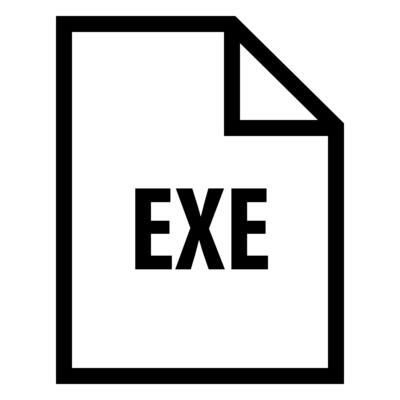
Portable
Christ on Disk is a stand alone application. It does not need to be installed. It does not have a setup procedure. It requires no configuration or additional plugins. Simply run the program to use it!
SPECIFICATION
Cost: Free
Christ on Disk is provided to you free and without cost. If you wish to share this program with others you may do so. Christ on Disk is not to be sold. Any costs must be met by the distributor such that it is without any cost to the recipient.
Platform: Windows
Christ on Disk has been tested to run on Windows operating systems from Windows 95 onwards. Although the verse text has been verified identical to the KJV text sourced in the Gutenberg library, this application is, of legal necessity, provided without warranty.
Download: Verification
The hashes of the ZIP archive file available for download are as follows:
Hashes for file: ChristOnDisk.zip
MD5
19f5693fb7ecab0d97a4893896070f86
SHA1
0cdc92a851ddaea9afdbd0d4a750d4ddc77d3e3b
SHA512
a026da46243325dd61b78ccdb18162ec8bf91dd36ced52d21aaa748cd546f2a77ae48d9544f8cd966dabef9143d11134f9e46818f6fabc8a8b77622c4845a714
To ensure your download was not corrupted in transit, run any hash producing program against your download and confirm the output hash is identical to that given above for the particular algorithm you use (MD5, SHA1, or SHA512).
FURTHER DETAILS
Usage
On starting the program the README is displayed. 1) First select the Bible Book name from the drop-down menu. The Chapter numbers will update for the chosen book. 2) Select the Chapter number from the drop-down menu. 3) Click on "GO" to display the selected Bible chapter for reading. The text can be selected and copied for pasting quotes, etc. There is no search feature (adding it and keeping the program size down vastly increases the complexity. If you're interested you'd be looking at something like optimised Burrows-Wheeler searches through compressed strings, and using Dynamic Markov compression from what I recall).
About
Self taught C++ coded using the Wx framework, with proprietary compression methods. Further compressed for distribution using UPX packer. Originally hand crafted in London, England after the turn of the Millennium, August 2002. Site registered as christondisk.com christondisk.org